Examples
1. To-Do App
A simple app that allows adding / completing tasks: View on CodePen ↗
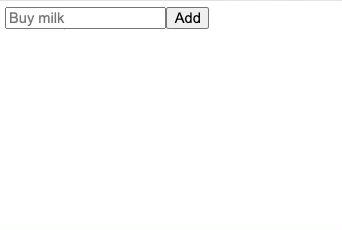
2. Single HTML file Example
Here is an example of using a custom element in a single .html file.
<!doctype html><html lang="en"> <head> <title>WC Base Test</title> <script type="module"> import { WebComponent } from 'https://unpkg.com/web-component-base@latest/index.js'
class HelloWorld extends WebComponent { static props = { myName: 'World', } get template() { return `<h1>Hello ${this.props.myName}!</h1>` } }
customElements.define('hello-world', HelloWorld) </script> </head> <body> <hello-world my-name="Ayo"></hello-world> <script> const helloWorld = document.querySelector('hello-world') setTimeout(() => { helloWorld.props.myName = 'Ayo zzzZzzz' }, 2500) </script> </body></html>3. Feature Demos
Some feature-specific demos: